Ever since I got a new computer I’ve been frustrated by how slow Visual Studio 2013 has been. Granted, the computer is a little weak performance-wise, it’s of the Ultrabook type, but it’s been slow even at basic tasks such as moving the cursor around. Really strange.
But after a tip from an article at Code Project I decided to disable hardware acceleration:
And what do you know, it worked! Moving around with the cursor keys in source code is now much more responsive and no longer a source of frustration. Oh joy!
/Emil

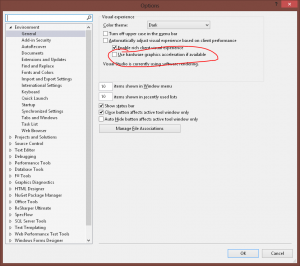
Trying this out now as well. Thx for the tip!