Recently, my wife’s laptop has started to exhibit shorter and shorter battery life after each full load so I suspected that it was time for exchanging the battery. But how can one be sure that replacing the battery solves the problem? Laptop batteries are not exactly cheap, the one I found for the wife’s Asus A53S costs about 50 €.
It turns out that there’s a useful command line tool built into Windows for this: powercfg.exe
PS C:\WINDOWS\system32> powercfg.exe -energy Enabling tracing for 60 seconds... Observing system behavior... Analyzing trace data... Analysis complete. Energy efficiency problems were found. 14 Errors 17 Warnings 24 Informational See C:\WINDOWS\system32\energy-report.html for more details. PS C:\WINDOWS\system32> start C:\WINDOWS\system32\energy-report.html
A lot of errors and warnings, apparently. Viewing the generated file reveals the details, and apart from the errors and warnings (that were mostly related to energy savings not being enabled when running on battery) there was this interesting tidbit of information:
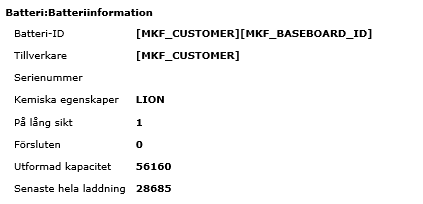
This is in obviously in Swedish, in English the labels would be Design Capacity 56160 and Last Full Charge 28685, so it seems that the battery cannot be loaded to its full capacity anymore, but rather about half of it. Seem it’s indeed time for a new battery.
/Emil
(I wrote this post to remind myself of this useful utility. I did by the way buy a new battery and now battery life is back to normal.)
