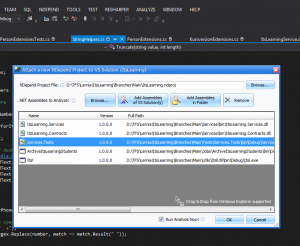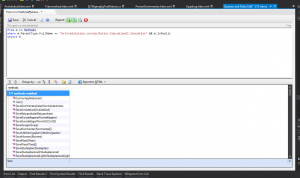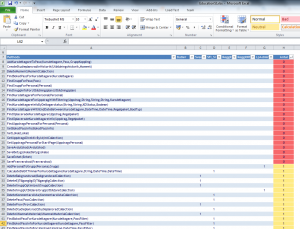This week I was assigned the task to analyze the usage of an ASMX web service we are planning to remove since it has a number of problems (which is another story) and switch to new and better written WCF services. As the service is rather large and has been around for years the first step was to analyze if it had methods that no client actually used anymore.
For this task I decided to use the brilliant code query functionality built into NDepend 4. I have briefly reviewed earlier versions of this tool on this blog but this time I thought an actual example of how to use it in a specific situation would be illuminating.
The first step was retrieve a list of the methods in the web service. To do that, I added an NDepend project to the web service solution. Se below for an example of the dialog used for this:
After this NDepend performed an analysis of my solution, after which I was able to start querying my code using the CQLinq querying language. NDepend has for a long time had its SQL-like CQL (Code Querying Language) but for some reason I never got around to using it. NDepend 4 introduces CQLinq which is much nicer syntactically and has a good editor for writing code queries, including IntelliSense. For more info about CQLinq, see this introduction.
What I needed was a list of methods on my Web Service class. To retrieve this, I opened the “Queries and Rules Edit” window (Alt-Q) and typed:
from m in Methods where m.ParentType.FullName == "ActiveSolution.Lernia.Butler.EducationSI.Education" && m.IsPublic select m
The results is displayed in the bottom pane. I exported the list to an Excel file for further processing.
The next step was to see which of the web service methods the different clients used, so I analyzed each client with NDepend. Note that I excluded their test projects from the NDepend analysis to make sure that no lingering old integration tests affected the results.
For each client I listed those methods of their respective web service proxy classes that they were actually calling. A query for that can look like this:
from m in MethodsÂ
where m.ParentType.FullName == "ActiveSolution.Lernia.SFI.WinClientFacade.Butler_EducationSI.Education"Â
&&Â m.IsPublicÂ
&&Â !m.Name.StartsWith("Begin")
&&Â !m.Name.StartsWith("End")
&&Â !m.Name.Contains("Completed")
&&Â !m.Name.Contains("Async")
&& m.NbMethodsCallingMe > 0
select m
The ParentType is of course the proxy class that gets generated when adding web service references. For this type, I list all public methods (except the asynchronous helper methods that we don’t use anyway) that are used by at least one other method. The results were copied into the already mentioned Excel document and when all clients’ data was retrieved I was able to do some Excel magic to get this result:
The columns B through G contains ‘1’ of the respective client is calling it. Rows with a sum of zero in column H are not used by any client and can be safely removed. Mission accomplished.
This has absolutely just scratched scratched the surface of what can be done using CQLinq, and there is much more functionality in NDepend than just queries (the diagram tools, for example). It’s a great product for anyone that is seriously interested in code quality. And we all should be, right?
/Emil